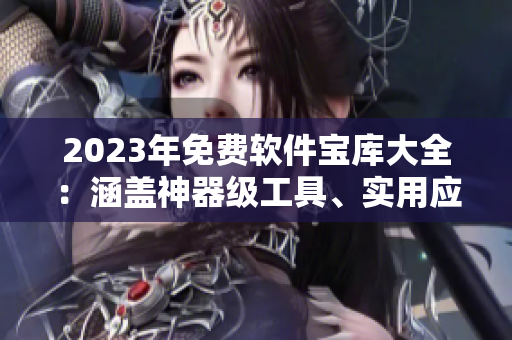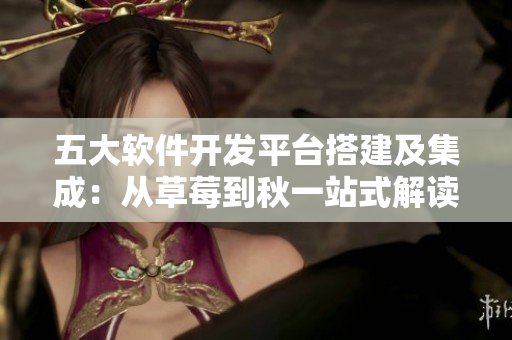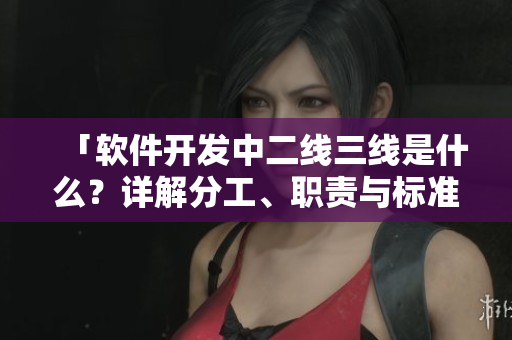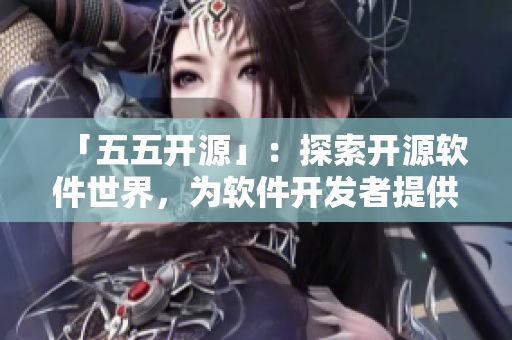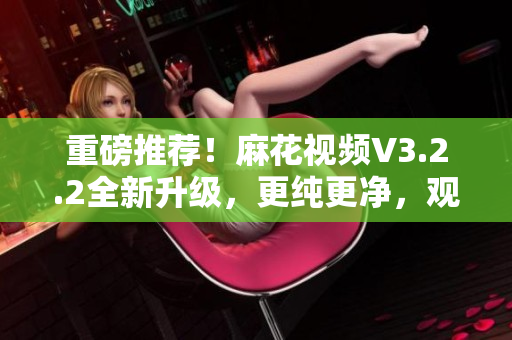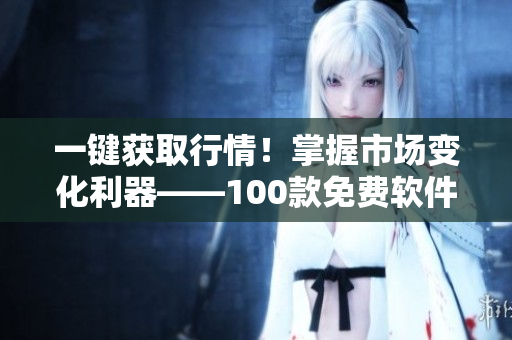Introduction
Live streaming has become a popular way for people to connect, share experiences, and reach their audience. With the rise of platforms like Twitch, YouTube, and Facebook, streaming has become more accessible than ever. However, if you want to create your own 24-hour live stream or short video, you need appropriate software that can handle the task.
Top 3 Live Streaming Software for 24-Hour Broadcasts
If you are interested in creating a 24-hour live stream of your own, these three software options will do the trick.
1. OBS Studio (Free)
OBS Studio is a free open-source software that can be used for live streaming on multiple platforms. OBS Studio has a user-friendly interface that is suitable for beginners and professionals. It offers many features such as audio mixing, video sources, custom transitions, and multiple scenes. OBS Studio is compatible with Windows, Mac, and Linux.
2. XSplit Broadcaster (Paid)
XSplit Broadcaster is a professional-level live streaming software that offers endless capabilities for more advanced live streaming. It provides different plans based on your needs. It comes with features such as add-ons, scene transitions, and audio enhancements. XSplit Broadcaster is compatible with Windows.
3. Wirecast (Paid)
Wirecast is a live streaming software that enables you to stream to different platforms simultaneously. It has several versions for different needs, and is compatible with both Windows and Mac. Wirecast has a user-friendly interface and features such as graphics overlay, live switching, and user-generated content support.
Top 3 Short Video Production Software
If you want to create high-quality short videos, these software options are a great choice.
1. Adobe Premiere Pro (Paid)
Adobe Premiere Pro is a professional-level video editing software that is designed for film, TV, and web video productions. It provides a wide range of features that enables you to perform advanced editing on your video. Adobe Premiere Pro is compatible with Windows and Mac.
2. Final Cut Pro (Paid)
Final Cut Pro is a popular video editing software for Mac users. It is an advanced tool that gives you more control over your video edit. Final Cut Pro comes with features such as video masking, multi-cam editing, and color grading. It is only compatible with Mac OS X.
3. Filmora (Paid)
Filmora is an entry-level video editing software that is suitable for beginners. It offers a simpler interface than the other two options, but it still has a range of features such as basic video editing tools, title templates, and special effects. Filmora is compatible with both Windows and Mac.
Conclusion
As you can see, there are plenty of options for both live streaming and short video production. Whether you want to create 24-hour live stream or a high-quality video, you can find a software that suits your needs and budget. OBS Studio, XSplit Broadcaster, and Wirecast are the top three live streaming software options. Adobe Premiere Pro, Final Cut Pro, and Filmora are the most popular short video production software. Choose the one that suits your skill level and requirements, and start creating amazing content.